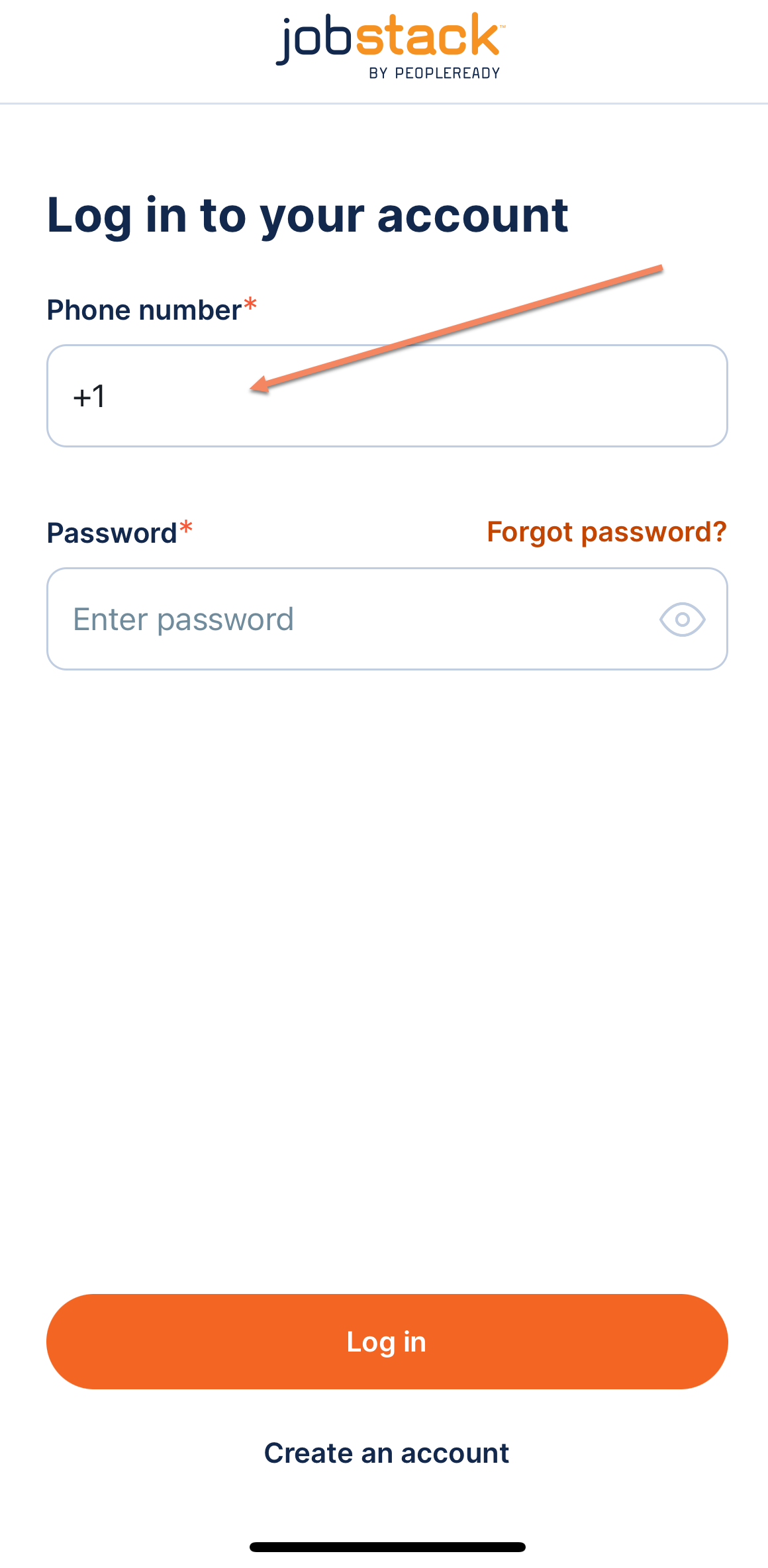Can I update my mobile number in the associate app?
Yes, you can update your mobile number directly in JobStack for Work.
- You will update this by opening your app and clicking Profile.
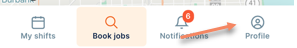
- Click “Personal information”.
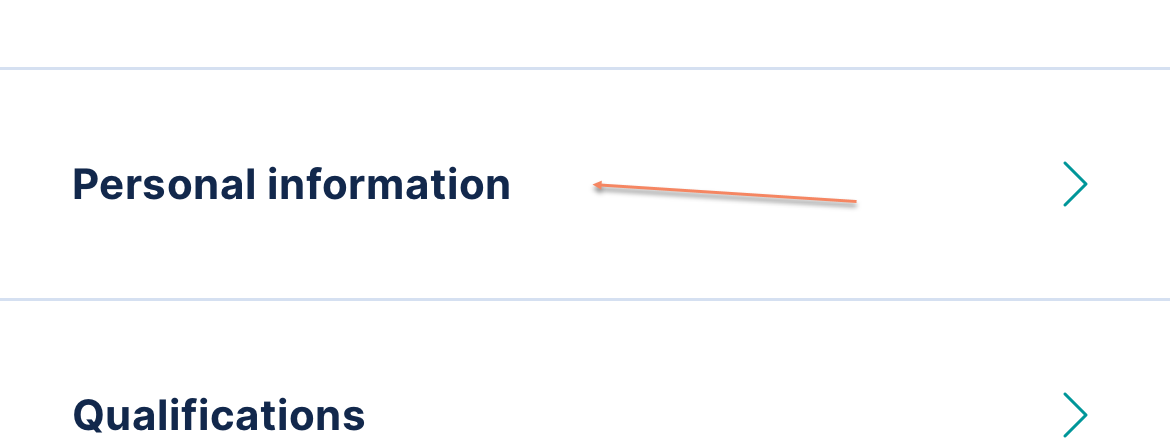
- Click “Phone number”.
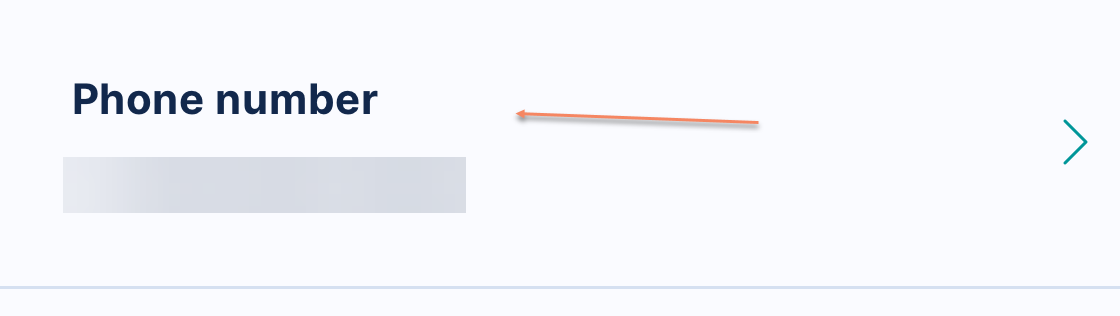
- In the Mobile phone number field, update this to your new mobile number and click the “Save” button at the bottom.
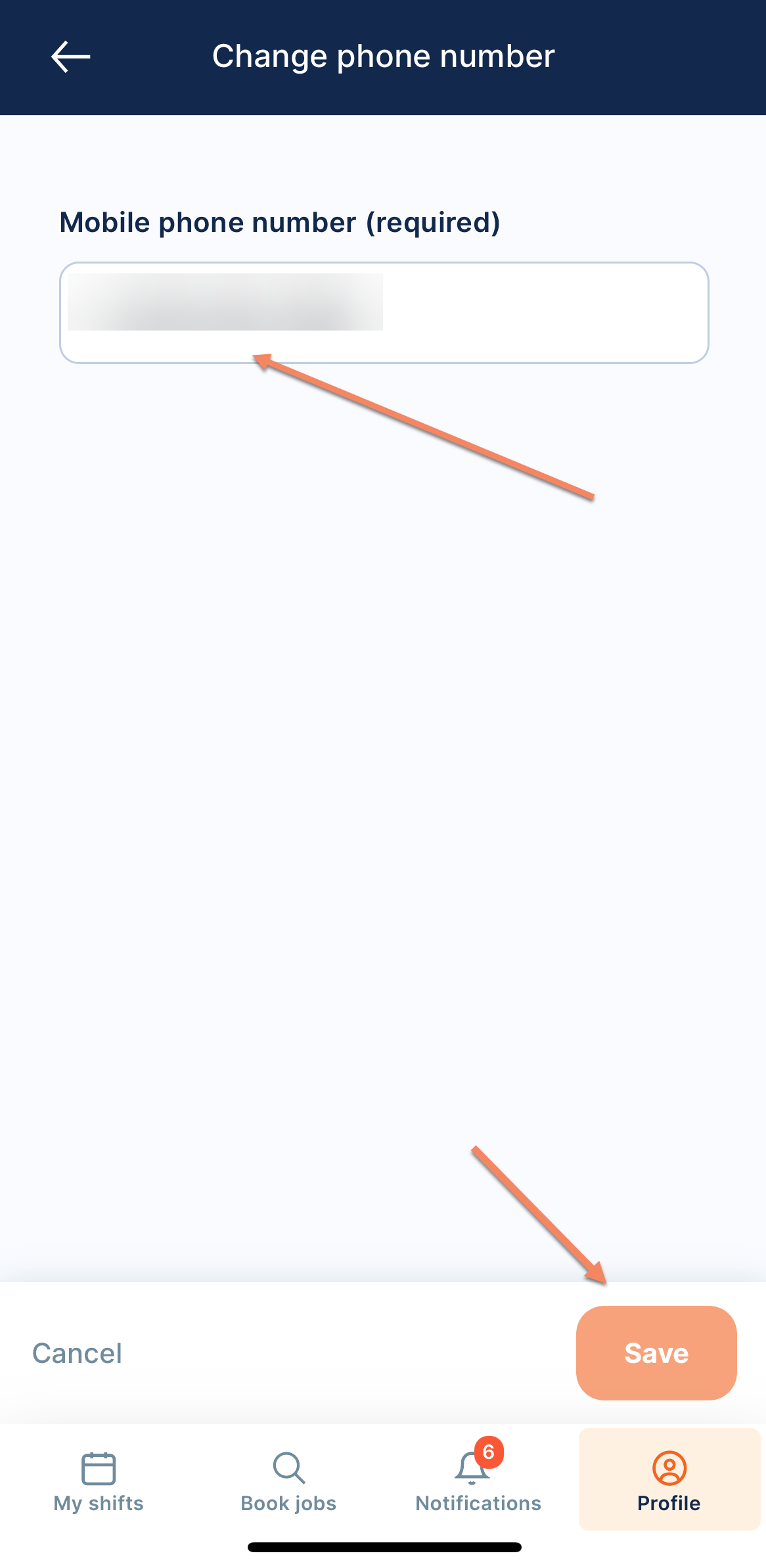
- Please note that this is your new login for the associate app.