How do I reset my JobStack password?
If you have already established your permanent password and are having trouble logging in:
- Visit the JobStack Mobile App.
- Click the Forgot password? button.
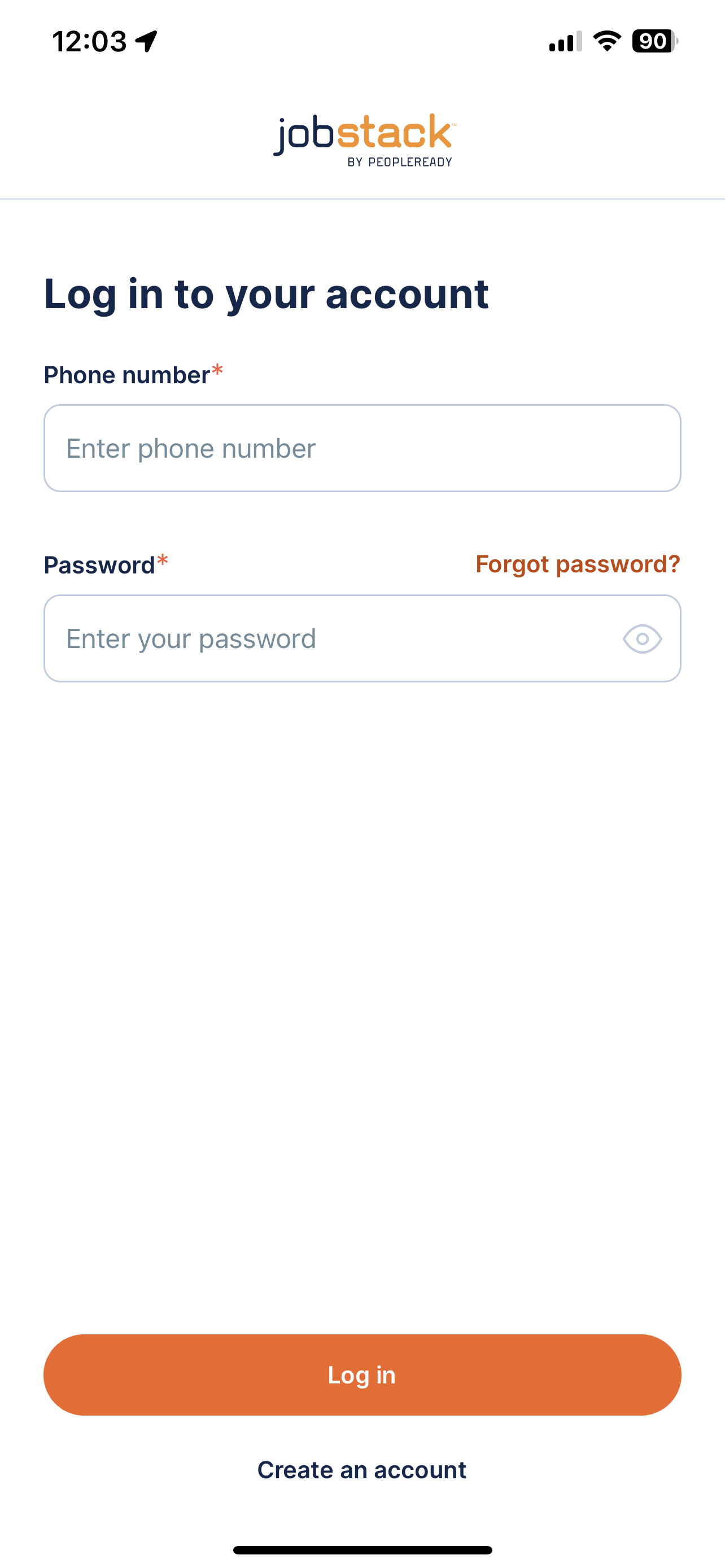
- Enter the phone number associated with your account, then click Next.
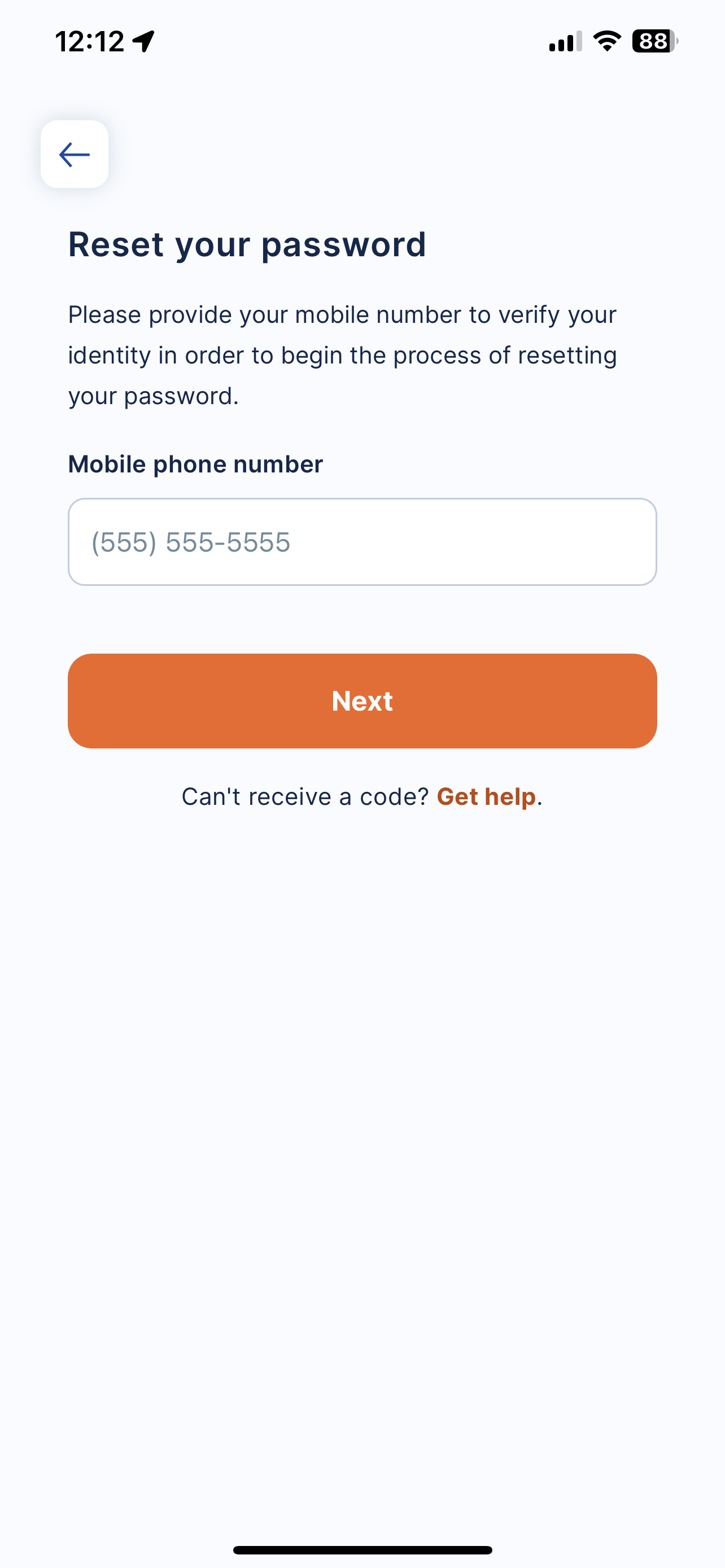
- Choose the best option to receive your verification code and click Send code.
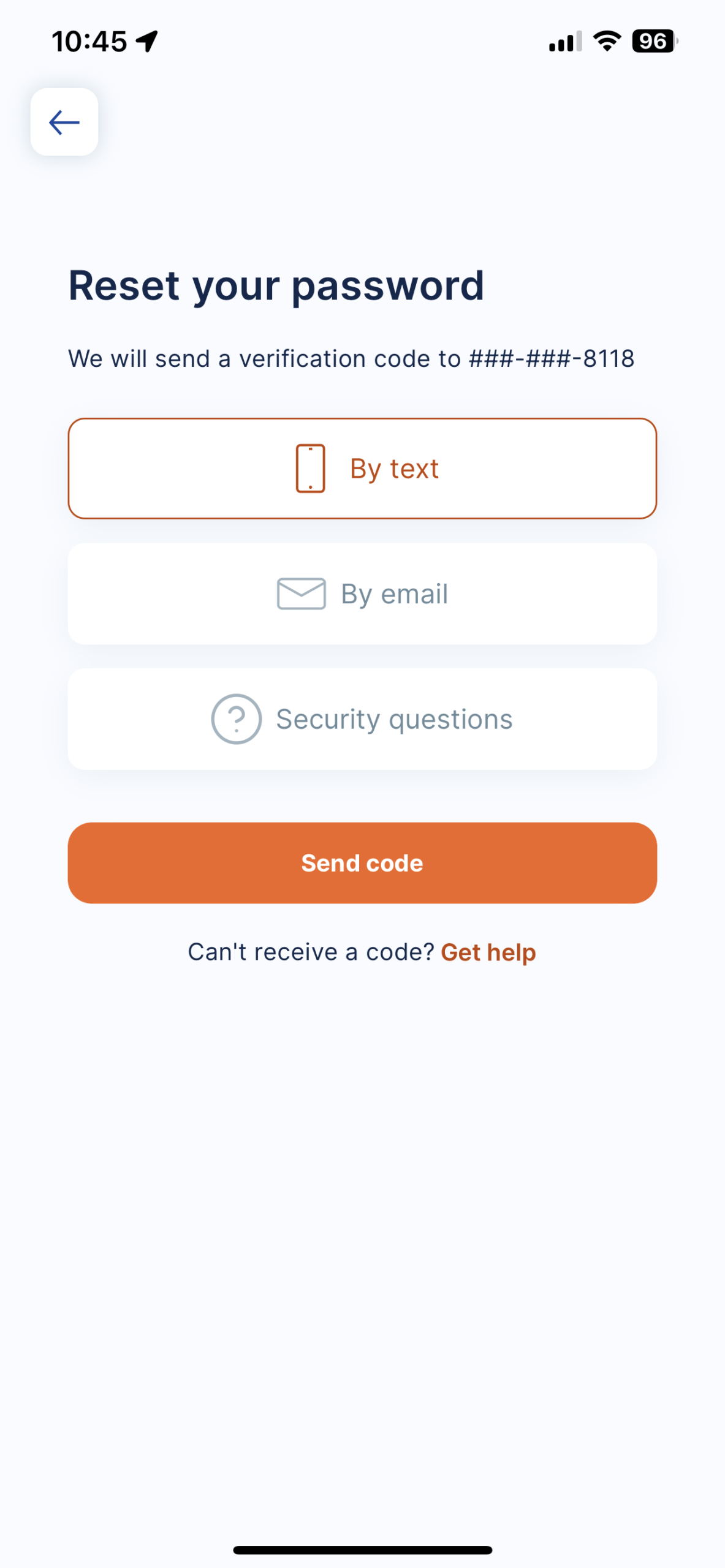
- Check your phone or email for the verification code, then copy and paste it into the box. Next, enter your new password and click Create password.
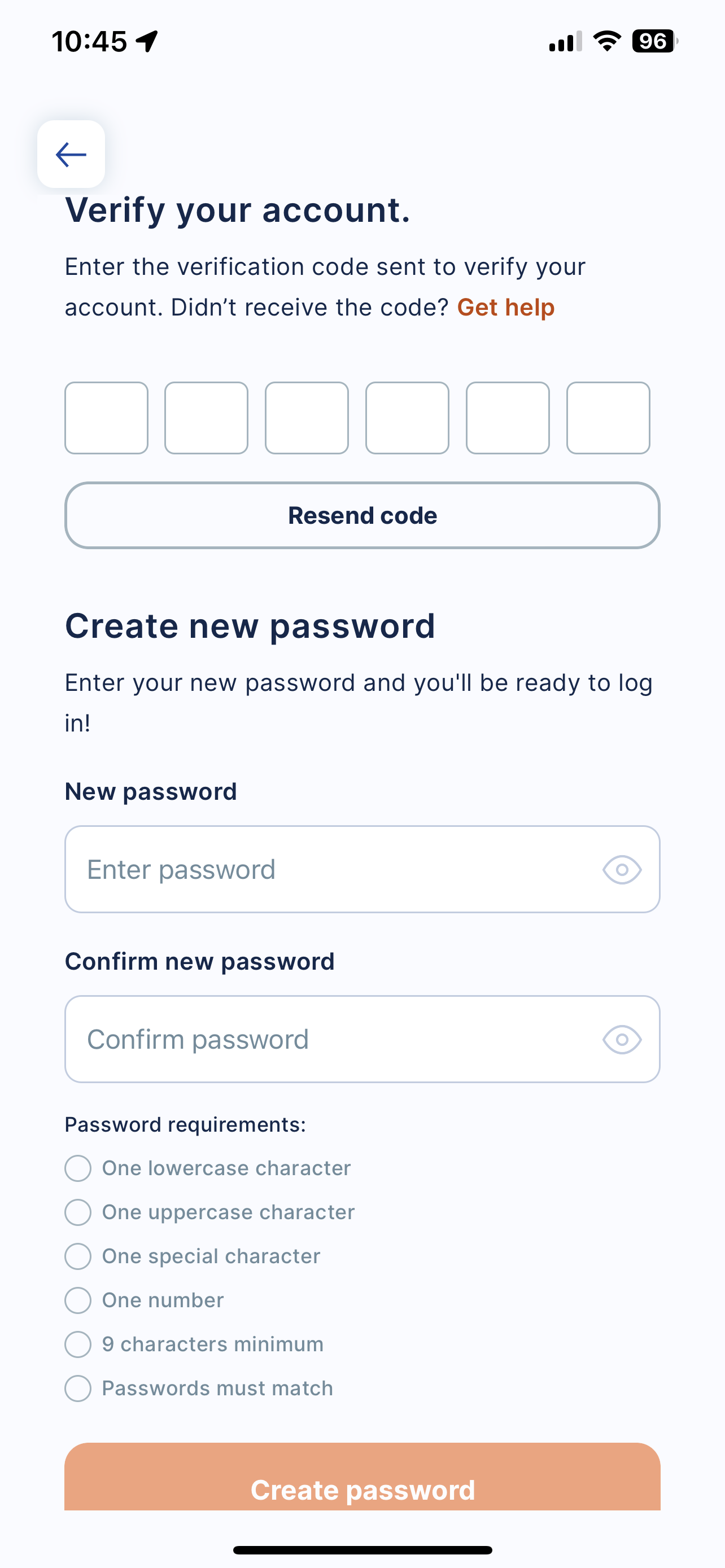
- You’re all set! You can now use your new password to log in to JobStack.
- If you are trying to establish your password for the first time and are having trouble with the temporary code sent to you. Please email [email protected] for assistance.